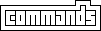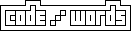- Getting started with Lexicon
- Using commands
- Scripting with code/words
- Frequently Asked Questions
- Saving images
- Java trouble-shooting
- Writing code for Lexicon
Like command-line operating systems, Lexicon can be controlled using words that reference pieces of software. This modular software is documented. See also command help.
Words typed into the text-field above the main image will be visible to other people who are connected simultaneously. If the words you type are chosen from among the special code/words, corresponding visual effects will be seen by everyone who is currently connected.
A more permanent mark can be left by writing scripts. Once submitted, these scripts can be read from the archive.

Commands such as "clear" can be typed into the text field above the main view frame. Type the return (enter) key to complete the command. This will cause the code module named "clear" to be loaded by the Lexicon software.
Some commands have optional arguments that can be added. For example "clear 0" will use black as the background color. All of the command options are listed in the code documentation.
Any words you can type with your keyboard are okay in Lexicon scripts. What you write could be just about anything. Compositions can be scripted in the form of lists, poems, paragraphs, stories, jokes, -- basically all sorts of brief verbal formats (1000 letter maximum).
Each of Lexicon's visual effects and transitions is
associated with a special word. If you include them in scripts, these words trigger graphical codes.
 For example, you can create an image of a barcode by including the
word "barcode" in a script. The phrase "brand me with
a barcode" would also trigger the image of the barcode.
This example is rather literal. Most of the word/image associations
are less predictable.
For example, you can create an image of a barcode by including the
word "barcode" in a script. The phrase "brand me with
a barcode" would also trigger the image of the barcode.
This example is rather literal. Most of the word/image associations
are less predictable.
The way a phrase looks may change over time. Someone could write modules that give a graphical face to the words "brand," "with," etc.
Q Lexicon isn't working well with XXX browser or YYY operating system. What can I do?
Please report the problem with specific information about your browser and operating system. Thanks.
Q Can I turn off the command history that is shown along the left side of the image?
Yes. By typing "verbose 0" in the command field. It can be turned on again by typing "verbose 1"
Q Can I save an image made with Lexicon?
Yes. By typing "save" -- see the instructions
Q The original documentation (2003) mentioned multi-user functionality in Lexicon. Is it gone?
Yes, for the most part it is. Lexicon is fundamentally an artwork about the relationships of code commands and natural language. It addresses the differences of visual, programmed languages and natural languages. Its forays into multi-user interactivity were removed in the 2020 revision.
 To initiate the download of the current image, type
save on the command line above the main image.
Please be patient, as it may take a minute for the "Save as..."
dialog box to appear. In some browsers, the file dialog box does not appear.
Instead, the image file replaces the Lexicon applet or opens in a new window.
In this case, you can drag the image to the desktop or use the browser's File menu
to save the document.
To initiate the download of the current image, type
save on the command line above the main image.
Please be patient, as it may take a minute for the "Save as..."
dialog box to appear. In some browsers, the file dialog box does not appear.
Instead, the image file replaces the Lexicon applet or opens in a new window.
In this case, you can drag the image to the desktop or use the browser's File menu
to save the document.
Use images made with Lexicon in any way you wish. Crediting Artcontext.net is of course appreciated, as are links to the site.
The original version of Lexicon, completed in 2003, was written with Java, and it is still available for anyone who happens to be using the Java applet viewer. For most people, however, the Javascript version, completed in 2020, will be a more practical choice.
If you would like to write "word/codes" for Lexicon, you will need some knowledge of the Javascript language. In the original version of Lexicon, developers were encouraged to download the Lexicon Development Kit which contained a basic framework for writing code modules using Java.
Today? Use the p5js language and the Open Processing development environment. Save your work with the keyword "lexicon."
Approved modules will be documented and added to the main modules list, with credit given to the author. Review criteria and other details from the original LDK README:
REVIEW CRITERIA
---------------
Modules will be reviewed for the following:
* must include a default black and white color mode for style consistency and 1-bit "save" compatibility
* modules must not lead to browser instability
* lexicon is not intended as a vehicle for
advertising, defamation, racism, sexism, or bigotry
Any server-side scripts (written in PHP or clearly pseudo-coded) that accompany modules will also be evaluated for security and system resource criteria.
In the event of rejection, the reason will be made known to the author and the option to revise the submission will be left open.
LICENSE
-------
All modules submitted will also be accessible for review by other authors. The modules are licensed according to the GNU Public License v.2.
INCENTIVES
----------
Authors will of course be credited, with links to documentation of their code/words, and to a personal website where applicable. They will also receive calendars featuring images made with the Lexicon software.
Lexicon's source code is distributed freely for non-commercial use under the terms of the GNU Public License version 2. The code is available by 'view source' and, for Java, documented in this format. Further questions can be sent via email.